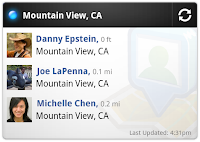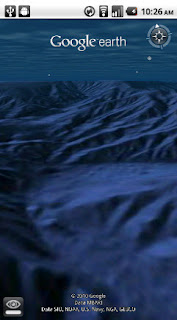The VivoTab RT (TF600T) is a lightweight tablet running on the latest Windows RT. Its hardware spec is similar to its Android-based Transformer series.
- NVIDIA Tegra 3 quad-core 1.3GHz processor
- 2GB RAM
- 32GB user memory
- 10.1" Super IPS+ Display, 1366x768
- 5-point touchscreen
- 8MP rear camera, 2MP front camera
- MicroSD card slot
- Micro HDMI connector
- Wi-Fi, Bluetooth, NFC
- USB adapter included
- 8.3mm thin
- 525g (tablet)
- Optional keyboard dock extends battery life and supports an additional USB port
Physical OutlookThe Asus VivoTab RT feels light and easy to carry around, furnished with aluminium back and a plastic top - for better wireless connectivity apparently. Its tablet consists of a power button, a microSD card slot, and a covered micro-HDMI connector on the left, a 3.5mm headphone jack and volume rockers on the right, and a proprietory port located at the bottom right. Thankfully, Asus included a USB adapter in the package so that you can convert the port to use USB peripherals. The speakers are positioned on both sides of the tablet, offering the most crispy and spatial audio sound I have heard on a tablet form factor, despite a lack of bass which is common for such devices.
The screen is extremely bright, but to crank the brightness to the maximum, remember to disable the auto brightness option
(tip: its under Start screen -> "Settings" charm (slide finger from right screen) -> PC Settings -> General -> Screen). Otherwise, the brightness level remains somewhat dim even at maximum setting. The colour, contrast and brightness are vibrant out of the box, but you can also create and calibrate your colour management profile, a feature not available in any other tablets. I also like that the VivoTab screen can auto-rotate in any orientation, even upside down.
The optional keyboard dock provides a full-size USB port and the same proprietory connector for charging. You can also use the same USB adapter to plug to the proprietory connector to connect another USB peripheral. The dock locks into place easily without much effort, and to make it easy to undock, Asus moved the connecting port to the right so that you can undock the tablet by lifting it from one corner.
The VivoTab RT is smaller than an A4-size paper. Due to the small form factor, the keyboard keys have to be small, the space bar is too close to the touchpad and there is a high tendency to touch the touchpad and accidentally move your cursor out of line. Fortunately, the touchpad is easy to disable via the shortcut key. There is a small LED above the key to indicate that the touchpad is disabled - nice detail from Asus. And speaking of the touchpad, it is responsive and quite usable, although an external mouse would really make navigation a lot less compromising. Then again, why do you need the touchpad when there is the touchscreen?
I find the keys are firmer, which I prefer because I would have fewer typing mistakes, as long as I get accustom to the smaller keyboard. I think people with small hands should appreciate the VivoTabs keyboard.
Its Windows RTThe basic difference between Windows 8 and Windows RT is that Windows 8 can run any Windows desktop software with the .EXE file extension that we are all familiar with. This difference practically limits the universe of apps that you can use on Windows RT. For instance, I am unable to install my preferred browser Chrome, my preferred photo editing software Picasa, my preferred cloud provider Dropbox. Worse, I was unable to find substitute apps in the Windows Store. And no thanks to this limitation, I am unable to install a compatible driver for my printer. The desktop view is limited to running pre-installed apps like File Explorer, IE10, MS Office 2013 Preview, Control Panel.
But if all you really need from the "real" Windows platform are Internet and MS Office, then Windows RT might suffice. Its advantages are longer battery life, lower price, smaller hardware footprint. In fact, the Windows RT looks and feels exactly like the Windows 8, plus it comes with MS Office 2013.
And as for more thoughts concerning the new Windows OSes, it warrants a standalone review which I will be working on separately.
Tip: to capture screen shot without keyboard, press the Windows key and volume down key together. To capture screen with keyboard, press the Windows key and PrtScn key together.
Processing PowerImagine the same processor used to power the Google Android devices is used to run the Windows RT. Remember, it looks and feels just like Windows 8 except it cannot run the traditional desktop apps. Windows RT can handle multi-tasking and multi-windows, and that alone makes Asus VivoTab RT a much more productive tablet than Android or iPad.
But one should not expect the VivoTab RT to perform as fast and smooth as a traditional laptop, precisely because of its slower processor. The inefficiency is clearly apparent when scrolling Office documents, as it takes a while to load the pages on-screen. When doing document zooming, the device takes time to render and refresh the screen.
I also find the pre-installed IE10 rather sluggish and laggy. I was unable to test any other browsers because there are none that can support Windows RT, so I cannot comment whether it is due to IE10 or the hardware. I have to add that the sluggish performance is limited only to IE10: the app-switching action and other Windows animations are working smoothly.
The VivoTab RT might not be able to keep up with users who demand power multi-tasking performance, but at least it has the capability to run applications on multiple windows.
Touch on AppsThe VivoTab RT glass surface feels easy to slide your fingers across. This is a stark contrast to the
Asus ET2701 which I reviewed earlier. The touch experience at the OS-level works great. Sliding live tiles on the Start screen, creating split-screens, and even multi-window displays are smooth and snappy.
But the touch handling for many individual apps is not so good. I encounter lags when playing fast-action games like "Air Hockey", or virtual instruments like "Drums", "Piano", "Guitar". On IE10, touch selections took a while to respond, and there are no on-screen indications that the device is processing my touch. Some website links do not even seem to respond to touch, and I had to resort to using the touchpad or mouse to click the link. It appears there are combination of factors that contribute to the sluggishness, and hopefully, some form of system or app updates can improve the experience over time.
And speaking of apps, there arent that many apps compared to iOS and Android, so Windows RT is at a disadvantage. At least on Windows 8, I can install .EXE software from any source and not constrained to the Windows Store (If you had read my other review on
Asus ET2701 AIO running on Windows 8, you would know how much fun I had).
Camera QualityWhen comparing to my Samsung Galaxy S3, the VivoTab RT rear camera appears on par. But the front camera quality is below average. I also find the white balance of the VivoTab more accurate than S3. Asus provided its own camera app that looks similar to the Android version with on-screen shooting controls, better than the Microsoft-preinstalled one that has none of those. It takes some time to load the camera app, focusing is a tad slow and the shutter lag is apparent, so its definitely not for trigger-happy users. Besides, it just doesnt look cool to hold a large tablet to take photos.
 |
| Asus VivoTab RT Rear Camera |
 |
| Samsung Galaxy S3 Rear Camera |
Video recording quality, in full HD, is average quality and usable for consumers. You can do touch-focus during recording, but it emits the AF-lock sound which is recorded into the video - not a smart design. I dont like the file naming convention: instead of the date-time format that the still images use, the video files are saved in "video (x).mp4".
Battery ConfidenceThanks to generous battery life especially with the keyboard dock, I have no qualms about turning up the brightness to the max and leaving the device on as I desire. The VivoTab RT runs on power-efficient Tegra 3 processor so you can experience the instant-on experience you get from other tablet OS without draining your battery.
Charging is rather speedy. The keyboard dock and tablet takes about 2 hours each for a full charge when device is turned off. The device doesnt heat up when doing most of the activities like watching videos and surfing the Internet, only when you engage in processor-intensive games.
Overall ImpressionsBeing the first Windows RT device I have ever tested, I have no means of benchmarking. But I personally find the Asus VivoTab RT running within my expectations. After so many years as a tablet user on iOS and Android, the Windows RT is a more useful and productive tablet OS for me, and I actually use it in office more than any other tablets I have owned. The VivoTab RT is so light, so compact, with a super long 16-hr battery life, that I can carry with me everywhere I go and use it without the need to charge frequently. Plus, it doubles as an entertaining tablet for my daughter, playing her favourite Wordament. I cannot hide my disappointment of a crippled Windows OS, and the processor may make the OS felt sluggish. But still the VivoTab RT will appeal to price conscious consumers who dont care much about legacy Windows software, and getting higher-spec processors might improve the performance.
Asus will be launching other VivoTab models that run on Windows 8. Asus also has a lot other laptops and hybrid devices running on Windows 8, which I have covered in an
earlier blog post.
This article is also published on XinMSN. Truth be told, Teclasts M30 seems be to a real looker at first, but were knocking off a few style points due the complete absence of originality. All it takes is a simple glance at the units predecessors to realize that the outfit isnt exactly going out on any limbs to innovate. Nevertheless, those still interested can look forward to a 2.8-inch 320 x 240 AMOLED display, USB 2.0 connectivity, FM tuner / recorder and support for AVI, RM, RMVB, BMP, MP3, JPEG and GIF file formats.
Truth be told, Teclasts M30 seems be to a real looker at first, but were knocking off a few style points due the complete absence of originality. All it takes is a simple glance at the units predecessors to realize that the outfit isnt exactly going out on any limbs to innovate. Nevertheless, those still interested can look forward to a 2.8-inch 320 x 240 AMOLED display, USB 2.0 connectivity, FM tuner / recorder and support for AVI, RM, RMVB, BMP, MP3, JPEG and GIF file formats.